Efficient and affordable graphics-accelerated solution for Virtual Machines
Graphical Processing Unit (GPU) has been a constant component in the technological and computing field, but now it has become a dire need for machine learning as well. GPU capable Virtual Machines enjoy the same benefits as a physical computer since modern GPUs are capable of undergoing intensive calculations by processing millions of operations per second that a regular CPU cannot do. Redrackx HyperCX GPU offers just that for your Virtual Machines to evaluate and fix major issues at a low cost and efficient packages tailored to your business needs.
Graphical Processing Units (GPUs) have been a requirement with respect to an organization’s computing needs for quite some time now. But as technology and innovation have progressed GPUs have become essential to high-performance processing requirements around the Internet of Things (IoT), Augmented and Virtual Reality (AR/VR), Machine Learning(ML), Artificial Intelligence (AI), etc. GPU-capable Virtual Machines are at par with physical ones and can help you scale your operational needs on-the-fly.
Redrackx HyperCX GPU is a robust performance-led solution for your Virtual Machines; to evaluate and fix major issues at a low cost and efficient packages tailored to your business needs.
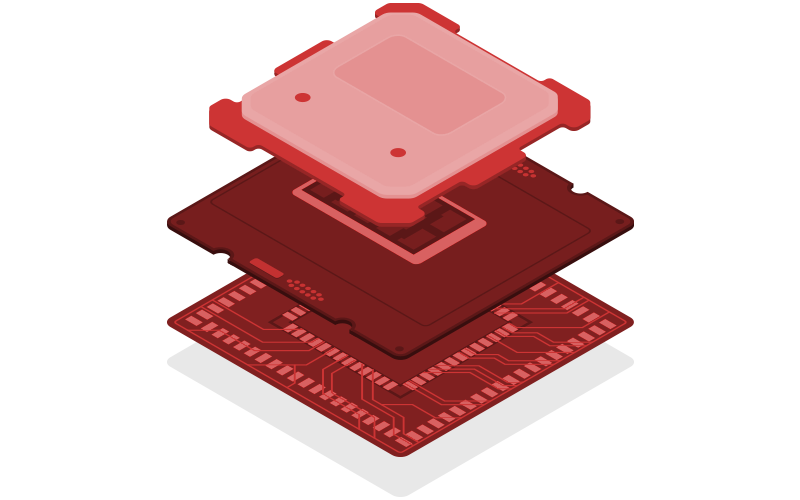
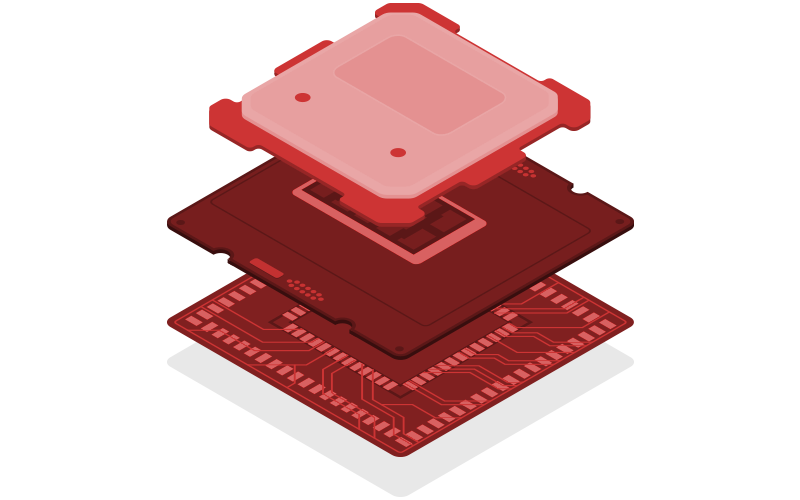
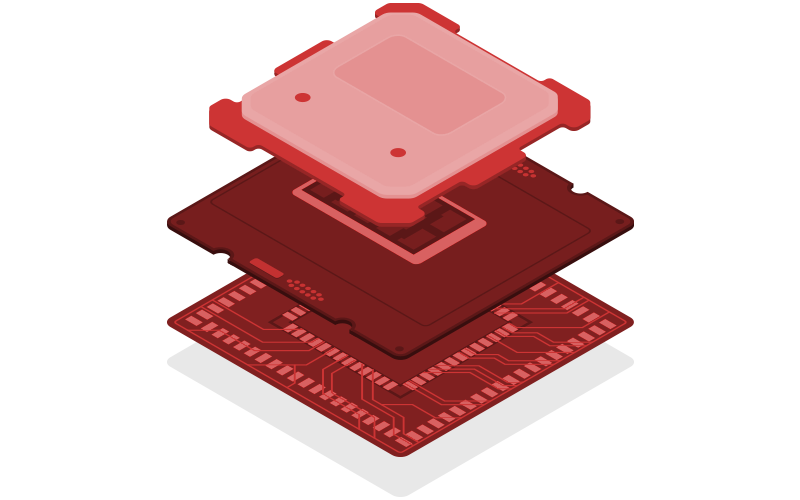
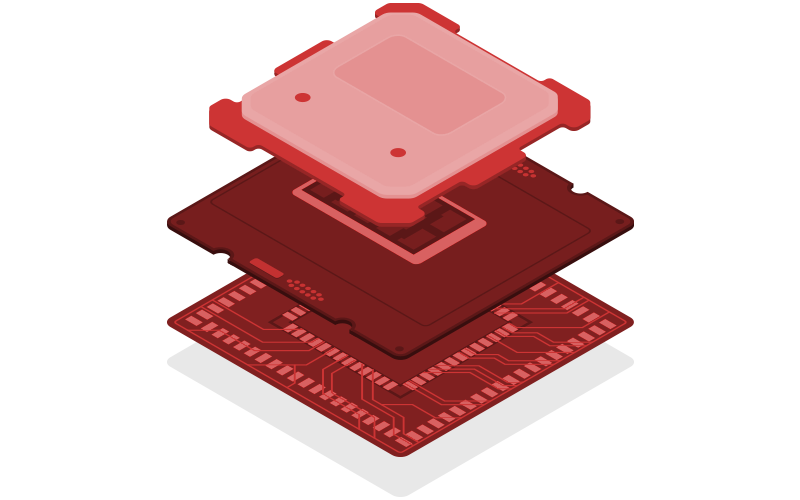
WHY GPUs:
GPUs are being used for a much wider scope such as in data intensive industries whose domains require powerful tools to evaluate massive problems such as training and applying machine learning models at scale.
Benefits of GPU to VM’s
Increase in the number of graphics-accelerated VMs per host; supporting multiple users per physical GPU.
GPUs enable the completion of computationally intensive tasks much faster than conventional CPUs.


The virtual machine has full and direct access to the GPU, including the native graphics driver.
Virtual Machines have direct access to the GPU that makes processes faster.
Using GPU to VM
In order to use a GPU card on a VM, it must be configured on the template first.
That template must be instantiated.
HyperCX’s scheduler will find a host with the specified GPU available and will only deploy the VM in that host.
